INSTALATION TUTORIAL
We're the best IPTV service in the country, with over 99% reliable signal

Android
How to Set Up IPTV on Android Using IPTV Smarters Player
Step 1:
Download the IPTV Smarters app using this
https://www.iptvsmarters.com/smarters.apk
Step 2:
Open the app after it finishes downloading. Enter the login details provided with your subscription.
Step 3:
Enter the login details we sent you when you subscribed. Then, click “ADD USER” to move on to the next step.
Step 4:
Wait a few seconds for the app to process your information.
Step 5:
Click on the “Live TV” icon (look for the red arrow in the image).
Step 6:
Choose the channel group you want to watch and move to the next step.
Step 7:
Click on the channel name, then double-click the small screen to switch to full screen.
✔ Done!

Iphone
How to Set Up IPTV on Apple/iOS with IPTV Smarters Player
Step 1:
Download the IPTV Smarters app from the Apple Store using
https://apps.apple.com/smarters-player
, or search for “IPTV Smarters Player” directly in the App Store. Install the app on your iOS device.
Step 2:
Once the app is installed, open it and enter the login details.
Step 3:
Use the login details provided with your subscription. Click “ADD USER” to continue.
Step 4:
Click on the “Live TV” icon (refer to the image with the red arrow).
Step 5:
Select the channel group you want to watch and move to the next step.
Step 6:
Click on the channel name, then double-click the small screen to switch to full screen.
Step 7:
To add EPG, simply click on “Install EPG” — no need to add any URL.
✔ Done!
Smart TV
How to Install IPTV Apps on Samsung and LG TVs
Step 1:
Download SetIPTV, NetIPTV, or Smart IPTV from the TV app store on your Samsung or LG device.
Step 2:
Once installed, open the app, and you’ll see the MAC Address displayed on the screen.
Step 3:
Send us the MAC address via WhatsApp, email, or live chat.
Step 4:
Wait a few minutes, then restart your TV and open the app.
✔ Done!

MAG BOX
How to Set Up IPTV on MAG Box
How to Set Up IPTV on MAG Box
Step 1:
Send us the MAC address of your MAG device through WhatsApp, email, or live chat.
Step 2:
After completing your payment, we’ll provide you with the portal link.
✔ Done!
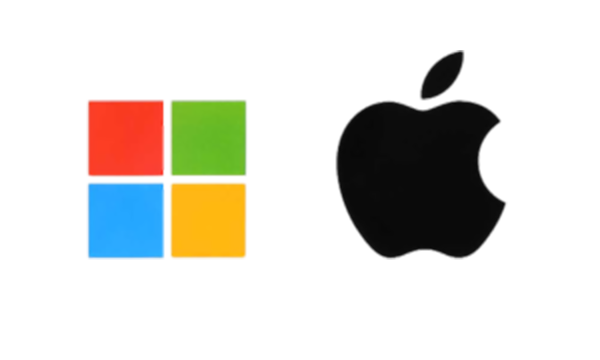
Windows/Mac
How to Set Up IPTV on Windows/Mac with IPTV Smarters Player
For Windows:
Download the IPTV Smarters app using this URL : “Windows”
For Mac:
Download the IPTV Smarters app using this URL : “Mac”
✔ Done!
